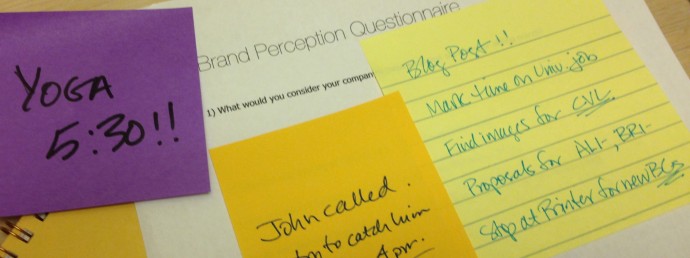As another September approaches and the beautiful summer slips away, my head is exploding with ideas and possibilities. As much as I’m trying to hang on to the peace and calm of a wonderful unplugged vacation hiking in the beautiful High Sierras in July, I’m also energized by the thought of fall. We have actually had a very busy summer, a little less laid back than some, but we’re counting our blessings for being busy with some great clients.
So with the last quarter approaching — our last chance to pull out all the stops and exceed the goals set at the beginning of the year — I can work myself up into overwhelm. Sometimes I feel like I’ve got too many ideas! Add to that the daily demands of running a business, servicing clients, writing blog posts, speaking, networking, AND having a life outside of the office, it can feel a little overwhelming. So many ideas and meetings and calls require more focused concentration and organization, admittedly, not my natural strong suit.
So aside from doing the things I know help me be more present and productive each day — meditation, walking/working out, singing, gardening — I’ve also been looking into some apps that might help me — and maybe you — get organized. Still researching, but here’s a few I’m considering and worth pointing out.
- Addappt: Addappt continually updates your iOS address book as well as updating your contacts when personal information changes. This automatic, and convenient, feature is great for the fast-paced business world, allowing you to focus on more important business tasks. While it seems like another one of those apps that aim to replace a basic function already built into the iPhone (why bother if I already have an address book?), it automatically updates contact information among its users, a convenience many people on the go will appreciate. However, the app is only available for iOS, therefore limiting other audiences who might be eager to give it a try.
- Neverlate: Not just a navigation app, NeverLate helps you 24/7 by telling you when to leave home, work or any other place in order to get to your destination on time. Traffic issues? No worries, NeverLate will alert you based on the traffic situation telling you when to leave to be on time. You can always see the current traffic situation, including comparative traffic and what the drive time is right now on your regular routes. Pretty cool.
- Evernote: Still use post-it notes and hand-written lists? Evernote draws me with the cool video demos that promise to give me the ability to sync all my notes, lists and reminders across any platform to one place. And then reminding my phone, computer or tablet when it’s time to do something. It looks fantastic, claiming it will help with research, keep sketches on file, plan your next vacation, but it also looks like it would take some time to learn and get used to. There are many features that I don’t know if I’d take the time to fully explore (as a creature of bad habits already)! But maybe. . .
- Any.do: Any.do is an award-winning task list app. Winner of Apple’s 2012 “intuitive touch,” and Android best app 2012, for its clean & simple to use design and innovative features. This To Do list app looks simple and clean, and might just help me get rid of the manual notes. This also reminds me of another neat app called TeuxDeux, which has a beautiful interface (important to the designer in me). Simplicity is beautiful, so these both show promise.
- Pocket: I already use this app and love it. It’s a service formerly known as Read it Later for creating and saving a reading list that can be accessed online or offline. What I love, is that if I begin to get distracted by going deeper and deeper into the web, I can stop, click the “pocket” on my web browser and save the page (and categorize) to go back and view or read later. This is great for saving TedTalks, articles written by colleagues, anything that might distract you from the task at hand. And it syncs with my GetPocket iPhone app.
- Tempo: A smart calendar app that syncs your calendars with the people involved in each event, as well as the correspondence with those people. Tempo connects with your existing accounts and displays information about your schedule for the day, pulls contact information from LinkedIn and correspondence information from your email. Also, the days of digging through emails for documents is over. Tempo collects all relevant documents and connects them with the corresponding meetings and topics. Tempo does a wonderful job explaining how the app works through the story below—look for the subtle dig at apple’s calendar!
- Finally, not as much for business, but this little app came in so handy on my vacation. When a group of friends each contributed for various things: a meal here, hotel reservations there, a shuttle fee, car rental, etc., etc. trying to come up with who owed whom what at the end of the trip was a little confusing. Kittysplit.com was great, and works on your desktop, tablet or mobile. After calculating, it also figures out the easiest way to make payments, taking all factors into account.
What are your favorite productivity tools and apps? Have any experience with the ones I’ve shared? I’d love to hear your comments.
Enjoy the rest of your summer! Here we come, fall!!!
—Wendy Baird, principal and president